RAC
12cR2 Installation Step by step on Oracle Linux 7.4
It’s described the installation of 12cR2
RAC installation (2 Node Cluster) and Oracle Database 12c Release 2 RAC on
Linux (Oracle Linux 7 64-bit) using asmlib.
Starting with
Oracle Grid Infrastructure 12c Release 2
(12.2), the installation media is replaced with a zip file for the Oracle Grid
Infrastructure installer. Run the installation wizard after extracting the zip
file into the target home path.
Note:
These installation
instructions assume you do not already have any Oracle software installed on
your system. If you have already installed Oracle ASMLIB, then you will not be
able to install Oracle ASM Filter Driver (Oracle ASMFD) until you uninstall
Oracle ASMLIB. You can use Oracle ASMLIB instead of Oracle ASMFD for managing
the disks used by Oracle ASM, but those instructions are not included in this
guide.
|
Name |
|
Public |
Private-1 |
Private-2 |
|
Server |
rac131.ora.com |
192.168.1.131 |
10.10.10.131 |
20.20.20.131 |
|
rac132.ora.com |
192.168.1.132 |
10.10.10.132 |
20.20.20.132 |
|
|
SCAN |
rac-scan.ora.com |
192.168.1.41 |
192.168.1.42 |
192.168.1.43 |
|
rac131-vip.ora.com |
192.168.1.166 |
|
||
|
rac132-vip.ora.com |
192.168.1.167 |
|||
|
DNS |
dns101.ora.com |
192.168.1.101 |
|
|
|
DNS Internet resolve |
192.168.1.7 |
|||
12c RAC New Feature for Clusterware.
Some new Feature introduced in 12c Release 1 and 2
·
Oracle Flex ASM - New feature reduce
per-node overhead of using ASM instance. Instances can use remote node ASM for
any planned/unplanned downtime.
·
Flex ASM supports up to 511 diskgroups
and larger LUNs up to 32PB
·
ASM Disk Scrubbing - ASM comes with disk
scrubbing feature so that logical corruptions can be discovered and ASM can
automatically correct this in normal or high redundancy diskgroups
e.g.
alter diskgroup DATA scrub power low;
alter diskgroup DATA scrub disk
datadisk_002 repair power low;
alter diskgroup DATA scrub power low;
alter diskgroup DATA scrub power auto;
==> Auto default
alter diskgroup DATA scrub power high
alter diskgroup DATA scrub power max;
·
Grid Infrastructure Rolling Migration support for one-off’s
When applying a one-off patch to the ASM
instance, the databases that it is serving can be pointed to use a different
ASM instance.
·
RAW/Block Storage Devices
Oracle Database 12c and Oracle
Clusterware 12c, no longer support raw storage devices. The files must be moved
to Oracle ASM before upgrading to Oracle Clusterware 12c.
·
Oracle ASM Disk Resync & Rebalance
enhancements.
·
Deprecation of single-letter SRVCTL
command-line interface (CLI) options
All SRVCTL commands have been enhanced
to accept full-word options instead of the single-letter options. All new
SRVCTL command options added in this release support full-word options, only,
and do not have single-letter equivalents.
We have an option for simulate cluster commands without executing it.
srvctl stop database -d ccbprod -eval;
crsctl eval modify resource ccb_pool -attr
value;
DB should managed by policy managed service not Administer Manager
[oracle@rac131 ~]$ srvctl stop database -d
ccbprod -eval
PRKO-2712 : Administrator-managed database
ccbprod is not supported with -eval option
$
srvctl { add | start | stop | modify | relocate } database ... -eval
$
srvctl { add | start | stop | modify | relocate } service ... -eval
$
srvctl { add | modify | remove } srvpool ... -eval
$
srvctl relocate server ... –eval
·
Deinstallation tool is integrated with
the database installation media. You can run the deinstallation tool using the
runInstaller command with the -deinstall and -home options from the base
directory of the database, client or grid infrastructure installation media.
Example :
runInstaller -deinstall -home complete path
of Oracle home [-silent] [-checkonly] [-local] [-paramfile complete path of
input parameter property file] [-params name1=value
name2=value . . .] [-o complete path of
directory for saving files] [-help]
$ cd /directory_path/runInstaller
$ ./runInstaller -deinstall -home
/u01/app/oracle/product/12.1.0/dbhome_1/
·
IPv6 Support - Oracle RAC 12c now
supports IPv6 for Client connectivity, Interconnect is still on IPv4.
IPv6 address 2001:0DB8:0:0::200C:417A
IPv4 address 192.168.1.131
Oracle Database 12c Release 2 and IPv6
In Oracle Database 12 Release 2, Oracle
provides full IPv6 support for all components and features. Specifically as
below:
1.
IPv6 on the private network in an Oracle
Clusterware configuration is now supported on all platforms
2.
IPv6 client connectivity over public
networks to Oracle RAC and Clusterware running on Windows is now supported.
3.
ASM and ONS-based FAN notifications for
single-instance and RAC databases running on Windows is supported
·
Oracle 12c Release 2 (12.2) has added an
extra group called SYSRAC, this group is not supported in Oracle 12.1
# 12.2 only.
groupadd -g racdba
Its allow a database user to connect using these admin privileges, you
need to grant the relevant admin privilege to them. You can't grant sysrac to a
database user.
.
oraenv (+ASM1)
sqlplus
/ as sysasm
SQL>
create user dbaocm_asm identified by amit123;
GRANT
sysasm TO dbaocm_asm;
sqlplus
dbaocm_asm as sysasm
.
oraenv (ccbprod1)
sqlplus
/ as sysdba
grant
connect to dbaocm identified by amit123;
grant
connect to dbaocm_oper identified by amit123;
grant
connect to dbocm_bkp identified by amit123;
grant
connect to dbaocm_dg identified by amit123;
grant
connect to dbaocm_km identified by amit123;
GRANT
sysdba TO dbaocm;
GRANT
sysoper TO dbaocm_oper;
GRANT
sysbackup TO dbocm_bkp;
GRANT
sysdg TO dbaocm_dg;
GRANT
syskm TO dbaocm_km;
sqlplus
dbaocm as sysdba
sqlplus
dbaocm_oper as sysoper
sqlplus
dbocm_bkp as sysbackup
sqlplus
dbaocm_dg as sysdg
sqlplus
dbaocm_km as syskm
The users will then be able to connect using admin privileges.
$
sqlplus my_dba_user as sysdba
$
sqlplus my_oper_user as sysoper
$
sqlplus my_asm_user as sysasm
$
sqlplus my_backup_user as sysbackup
$
sqlplus my_dg_user as sysdg
$
sqlplus my_km_user as syskm
12.2 only
$
sqlplus / as sysrac
SQL>
select USERNAME,SYSDBA,SYSOPER,SYSASM,SYSBACKUP,SYSDG,SYSKM,AUTHENTICATION_TYPE
from v$pwfile_users ;
USERNAME SYSDB SYSOP SYSAS SYSBA SYSDG SYSKM AUTHENTI
---------------
----- ----- ----- ----- ----- ----- --------
SYS TRUE TRUE
FALSE FALSE FALSE FALSE PASSWORD
SYSDG FALSE FALSE FALSE FALSE TRUE FALSE PASSWORD
SYSBACKUP FALSE FALSE FALSE TRUE FALSE FALSE PASSWORD
SYSKM FALSE FALSE FALSE FALSE FALSE
TRUE PASSWORD
DBAOCM TRUE
FALSE FALSE FALSE FALSE FALSE PASSWORD
DBAOCM_OPER FALSE TRUE
FALSE FALSE FALSE FALSE PASSWORD
DBOCM_BKP FALSE FALSE FALSE TRUE FALSE FALSE PASSWORD
DBAOCM_DG FALSE FALSE FALSE FALSE TRUE FALSE PASSWORD
DBAOCM_KM FALSE FALSE FALSE FALSE FALSE TRUE PASSWORD
·
Transparent Application Failover (TAF)
is extended to DML transactions failover (insert/update/delete) which had been
announced by Oracle 12.2 will support DML for
Transparent Application Failover (TAF)
instructs Oracle Net to fail over a failed connection to a different listener.
This enables the user to continue to work using the new connection as if the
original connection had never failed. TAF need more to explore in Oracle.
·
Running root.sh is not part of Universal
Oracle installer (OUI) across nodes in RAC but we have option to run manually,
where we can explor and debuging runtime execution error.
·
Per Subnet multiple SCAN - RAC 12c,
per-Subnet multiple Single Client Access Name can be configured per cluster.
Before implementing additional SCANs, the OS provisioning of new network
interfaces or new VLAN Tagging has to be completed.
·
Shared Password file in ASM
A single password file can now be stored
in the ASM diskgroup and can be shared by all nodes. No need to have individual
copies for each instance.
·
ASM Multiple Diskgroup Rebalance and
Disk Resync Enhancements
Resync Power limit – Allows multiple
diskgroups to be resynced concurrently.
Disk Resync Checkpoint – Faster recovery
from instance failures.
·
"ghctl" command for patching.
·
Grid Infrastructure software optionally
creates Grid Infrastructure Management Repository (mgmtdb) database, which is
available ONLY on one node, to assists in management operations.
Setup 12c
RAC
Setup Oracle Linux 7.4 x64 installation with 3 NIC Cards.
Server should be minimum configuration of 50GB Local Storage + 12+ GB of RAM
and swap as per OS guidance.
Firewall and SELinux should be disabled or open respective
port and permission to configure.
Oracle
Installation Prerequisites
Perform either the Automatic Setup or
the Manual Setup to complete the basic prerequisites. The Additional Setup is
required for all installations.
[oracle@rac131 ~]$ more /etc/resolv.conf
# Generated by
NetworkManager
search ora.com
nameserver
192.168.1.101 ###(DNS)
nameserver 192.168.1.7 ###(Internet Proxy Server)
# cd /etc/yum.repos.d
wget
http://yum.oracle.com/public-yum-ol7.repo
If you plan
to use the "oracle-database-server-12cR2-preinstall" package to
perform all your prerequisite setup, issue the following command.
# yum install –y oracle-database-server-12cR2-preinstall
Additional rpm required to install on both nodes
From Public Yum
yum install binutils -y
yum install compat-libstdc++-33 -yyum install compat-libstdc++-33.i686 -yyum install gcc -yyum install gcc-c++ -yyum install glibc -yyum install glibc.i686 -yyum install glibc-devel -yyum install glibc-devel.i686 -yyum install ksh -yyum install libgcc -yyum install libgcc.i686 -yyum install libstdc++ -yyum install libstdc++.i686 -yyum install libstdc++-devel -yyum install libstdc++-devel.i686 -yyum install libaio -yyum install libaio.i686 -yyum install libaio-devel -yyum install libaio-devel.i686 -yyum install libXext -yyum install libXext.i686 -yyum install libXtst -yyum install libXtst.i686 -yyum install libX11 -yyum install libX11.i686 -yyum install libXau -yyum install libXau.i686 -yyum install libxcb -yyum install libxcb.i686 -yyum install libXi -yyum install libXi.i686 -yyum install make -yyum install sysstat -yyum install unixODBC -yyum install unixODBC-devel -yyum install zlib-devel -yyum install zlib-devel.i686 –y
Install ASMLib and support package https://www.oracle.com/linux/downloads/linux-asmlib-v7-downloads.htmlyum install –y oracleasm-supportyum install –y kmod-oracleasm Download asmlib from https://download.oracle.com/otn_software/asmlib/oracleasmlib-2.0.12-1.el7.x86_64.rpm yum install –y oracleasmlib-2.0.12-1.el7.x86_64 Create
Shared Storage Disk for CRS and Data
Shutdown both machine and set the environment path of Virtual Box on you command prompt and execute below. This will create the storage disk and automatically attached in your both RAC VM. My VM Name is: RAC131-12.2-7.4RAC132-12.2-7.4 --------------------------------------------------------------VBoxManage createhd --filename CRS01.vdi --size 8192 --format VDI --variant FixedVBoxManage createhd --filename CRS02.vdi --size 8192 --format VDI --variant FixedVBoxManage createhd --filename CRS03.vdi --size 8192 --format VDI --variant FixedVBoxManage createhd --filename CRS04.vdi --size 8192 --format VDI --variant FixedVBoxManage createhd --filename CRS05.vdi --size 8192 --format VDI --variant Fixed VBoxManage createhd --filename datadisk1.vdi --size 10240 --format VDI --variant FixedVBoxManage createhd --filename datadisk2.vdi --size 10240 --format VDI --variant FixedVBoxManage createhd --filename datadisk3.vdi --size 10240 --format VDI --variant FixedVBoxManage createhd --filename datadisk4.vdi --size 10240 --format VDI --variant Fixed VBoxManage storageattach RAC131-12.2-7.4 --storagectl "SATA" --port 1 --device 0 --type hdd --medium CRS01.vdi --mtype shareableVBoxManage storageattach RAC131-12.2-7.4 --storagectl "SATA" --port 2 --device 0 --type hdd --medium CRS02.vdi --mtype shareableVBoxManage storageattach RAC131-12.2-7.4 --storagectl "SATA" --port 3 --device 0 --type hdd --medium CRS03.vdi --mtype shareableVBoxManage storageattach RAC131-12.2-7.4 --storagectl "SATA" --port 4 --device 0 --type hdd --medium CRS04.vdi --mtype shareableVBoxManage storageattach RAC131-12.2-7.4 --storagectl "SATA" --port 5 --device 0 --type hdd --medium CRS05.vdi --mtype shareable VBoxManage storageattach RAC131-12.2-7.4 --storagectl "SATA" --port 6 --device 0 --type hdd --medium datadisk1.vdi --mtype shareableVBoxManage storageattach RAC131-12.2-7.4 --storagectl "SATA" --port 7 --device 0 --type hdd --medium datadisk2.vdi --mtype shareableVBoxManage storageattach RAC131-12.2-7.4 --storagectl "SATA" --port 8 --device 0 --type hdd --medium datadisk3.vdi --mtype shareableVBoxManage storageattach RAC131-12.2-7.4 --storagectl "SATA" --port 9 --device 0 --type hdd --medium datadisk4.vdi --mtype shareable VBoxManage storageattach RAC132-12.2-7.4 --storagectl "SATA" --port 1 --device 0 --type hdd --medium CRS01.vdi --mtype shareableVBoxManage storageattach RAC132-12.2-7.4 --storagectl "SATA" --port 2 --device 0 --type hdd --medium CRS02.vdi --mtype shareableVBoxManage storageattach RAC132-12.2-7.4 --storagectl "SATA" --port 3 --device 0 --type hdd --medium CRS03.vdi --mtype shareableVBoxManage storageattach RAC132-12.2-7.4 --storagectl "SATA" --port 4 --device 0 --type hdd --medium CRS04.vdi --mtype shareableVBoxManage storageattach RAC132-12.2-7.4 --storagectl "SATA" --port 5 --device 0 --type hdd --medium CRS05.vdi --mtype shareable VBoxManage storageattach RAC132-12.2-7.4 --storagectl "SATA" --port 6 --device 0 --type hdd --medium datadisk1.vdi --mtype shareableVBoxManage storageattach RAC132-12.2-7.4 --storagectl "SATA" --port 7 --device 0 --type hdd --medium datadisk2.vdi --mtype shareableVBoxManage storageattach RAC132-12.2-7.4 --storagectl "SATA" --port 8 --device 0 --type hdd --medium datadisk3.vdi --mtype shareableVBoxManage storageattach RAC132-12.2-7.4 --storagectl "SATA" --port 9 --device 0 --type hdd --medium datadisk4.vdi --mtype shareable If you have
the Linux firewall enabled, you will need to disable
# systemctl stop firewalld# systemctl disable firewalldMake sure
NTP (Chrony on OL7/RHEL7) is enabled.
# systemctl enable chronyd# systemctl restart chronydmkdir -p /u01/app/12.2.0.1/GRIDmkdir -p /u01/app/oracle/product/12.2.0.1/DB_1chown -R oracle:oinstall /u01chmod -R 775 /u01/Format the
disk shared disk you created on any one of the nodes using below in one go.
echo -e
"o\nn\np\n1\n\n\nw" | fdisk /dev/sdb
echo -e
"o\nn\np\n1\n\n\nw" | fdisk /dev/sdc
echo -e
"o\nn\np\n1\n\n\nw" | fdisk /dev/sdd
echo -e
"o\nn\np\n1\n\n\nw" | fdisk /dev/sde
echo -e
"o\nn\np\n1\n\n\nw" | fdisk /dev/sdf
echo -e
"o\nn\np\n1\n\n\nw" | fdisk /dev/sdg
echo -e
"o\nn\np\n1\n\n\nw" | fdisk /dev/sdh
echo -e
"o\nn\np\n1\n\n\nw" | fdisk /dev/sdi
echo -e
"o\nn\np\n1\n\n\nw" | fdisk /dev/sdj
echo -e "o\nn\np\n1\n\n\nw"
| fdisk /dev/sdk
echo -e
"o\nn\np\n1\n\n\nw" | fdisk /dev/sdl
echo -e
"o\nn\np\n1\n\n\nw" | fdisk /dev/sdm
[oracle@rac131 ~]$
sudo fdisk -l | grep B
Disk /dev/sda: 107.4
GB, 107374182400 bytes, 209715200 sectors
Device Boot Start
End Blocks
Id System
Disk /dev/sdb: 8589
MB, 8589934592 bytes, 16777216 sectors
Device Boot Start End Blocks
Id System
Disk /dev/sdc: 8589
MB, 8589934592 bytes, 16777216 sectors
Device Boot Start End
Blocks Id
System
Disk /dev/sdd: 8589
MB, 8589934592 bytes, 16777216 sectors
Device Boot Start End Blocks
Id System
Disk /dev/sde: 8589
MB, 8589934592 bytes, 16777216 sectors
Device Boot Start End Blocks
Id System
Disk /dev/sdg: 10.7
GB, 10737418240 bytes, 20971520 sectors
Device Boot Start End Blocks
Id System
Disk /dev/sdf: 8589
MB, 8589934592 bytes, 16777216 sectors
Device Boot Start End Blocks
Id System
Disk /dev/sdh: 10.7
GB, 10737418240 bytes, 20971520 sectors
Device Boot Start End Blocks
Id System
Disk /dev/sdj: 10.7
GB, 10737418240 bytes, 20971520 sectors
Device Boot Start End Blocks
Id System
Disk /dev/sdi: 10.7
GB, 10737418240 bytes, 20971520 sectors
Device Boot Start End Blocks
Id System
Disk
/dev/mapper/ol_rac131-swap: 17.2 GB, 17179869184 bytes, 33554432 sectors
[root@rac131
~]# /sbin/oracleasm configure -i
Configuring the Oracle
ASM library driver.
This will configure
the on-boot properties of the Oracle ASM library
driver. The following questions will determine
whether the driver is
loaded on boot and
what permissions it will have. The
current values
will be shown in brackets
('[]'). Hitting <ENTER> without
typing an
answer will keep that
current value. Ctrl-C will abort.
Default user to own
the driver interface [oracle]:
Default group to own
the driver interface [dba]:
Start Oracle ASM
library driver on boot (y/n) [y]:
Scan for Oracle ASM
disks on boot (y/n) [y]:
Writing Oracle ASM
library driver configuration: done
Loading asm
modules without restarting
[root@rac131
~]# /sbin/oracleasm init
[root@rac131
~]# /usr/sbin/oracleasm status
Checking if ASM is
loaded: yes
Checking if
/dev/oracleasm is mounted: yes
[root@rac131 ~]#
/usr/sbin/oracleasm createdisk CRS_DISK01 /dev/sdb1
Writing disk header: done
Instantiating disk: done
[root@rac131 ~]#
/usr/sbin/oracleasm createdisk CRS_DISK02 /dev/sdc1
Writing disk header: done
Instantiating disk: done
[root@rac131 ~]#
/usr/sbin/oracleasm createdisk CRS_DISK03 /dev/sdd1
Writing disk header: done
Instantiating disk: done
[root@rac131 ~]#
/usr/sbin/oracleasm createdisk CRS_DISK04 /dev/sde1
Writing disk header: done
Instantiating disk: done
[root@rac131 ~]#
/usr/sbin/oracleasm createdisk CRS_DISK05 /dev/sdf1
Writing disk header: done
Instantiating disk: done
[root@rac131 ~]#
/usr/sbin/oracleasm createdisk DATA_DISK01 /dev/sdg1
Writing disk header: done
Instantiating disk: done
[root@rac131 ~]#
/usr/sbin/oracleasm createdisk DATA_DISK02 /dev/sdh1
Writing disk header: done
Instantiating disk: done
[root@rac131 ~]#
/usr/sbin/oracleasm createdisk DATA_DISK03 /dev/sdi1
Writing disk header: done
Instantiating disk: done
[root@rac131 ~]#
/usr/sbin/oracleasm createdisk DATA_DISK04 /dev/sdj1
Writing disk header: done
Instantiating disk: done
[root@rac131 ~]#
/usr/sbin/oracleasm scandisks
Reloading disk partitions: done
Cleaning any stale ASM disks...
Scanning system for ASM disks...
[root@rac131 ~]#
/usr/sbin/oracleasm listdisks
CRS_DISK01
CRS_DISK02
CRS_DISK03
CRS_DISK04
CRS_DISK05
DATA_DISK01
DATA_DISK02
DATA_DISK03
DATA_DISK04
Install the
Grid Infrastructure
Make sure both machines are started. The
Grid Infrastructure (GI) is now an image installation, so perform the following
on the first node rac131 as the "oracle" user.
Go to the
software directory where you download GI Software
[oracle@rac131 ~]$ cd
/ora_global_nfs/software/Oracle/database/12.2.0.1/12.2.0.1_OCT2020/GRID/
[oracle@rac131 GRID]$
ls
V840012-01.zip
Unzip the Gold Image to GRID HOME as
below
[oracle@rac131 GRID]$
unzip -d /u01/app/12.2.0.1/GRID V840012-01.zip
Archive: V840012-01.zip
creating: /u01/app/12.2.0.1/GRID/addnode/
inflating: /u01/app/12.2.0.1/GRID/addnode/addnode_oraparam.ini.sbs
inflating:
/u01/app/12.2.0.1/GRID/addnode/addnode.pl
inflating:
/u01/app/12.2.0.1/GRID/addnode/addnode.sh
inflating:
/u01/app/12.2.0.1/GRID/addnode/addnode_oraparam.ini
…
…
inflating: /u01/app/12.2.0.1/GRID/xdk/mesg/lsxtr.msb
inflating:
/u01/app/12.2.0.1/GRID/xdk/mesg/lpxel.msb
inflating:
/u01/app/12.2.0.1/GRID/xdk/mesg/jznpt.msb
inflating:
/u01/app/12.2.0.1/GRID/xdk/mesg/lsxja.msb
finishing deferred
symbolic links:
/u01/app/12.2.0.1/GRID/bin/lbuilder -> ../nls/lbuilder/lbuilder
/u01/app/12.2.0.1/GRID/javavm/admin/libjtcjt.so ->
../../javavm/jdk/jdk8/admin/libjtcjt.so
/u01/app/12.2.0.1/GRID/javavm/admin/lfclasses.bin ->
../../javavm/jdk/jdk8/admin/lfclasses.bin
/u01/app/12.2.0.1/GRID/javavm/admin/classes.bin
-> ../../javavm/jdk/jdk8/admin/classes.bin
/u01/app/12.2.0.1/GRID/javavm/admin/cbp.jar
-> ../../javavm/jdk/jdk8/admin/cbp.jar
/u01/app/12.2.0.1/GRID/javavm/lib/sunjce_provider.jar ->
../../javavm/jdk/jdk8/lib/sunjce_provider.jar
/u01/app/12.2.0.1/GRID/javavm/lib/jce.jar
-> ../../javavm/jdk/jdk8/lib/jce.jar
/u01/app/12.2.0.1/GRID/javavm/lib/security/US_export_policy.jar ->
../../../javavm/jdk/jdk8/lib/security/US_export_policy.jar
/u01/app/12.2.0.1/GRID/javavm/lib/security/java.security ->
../../../javavm/jdk/jdk8/lib/security/java.security
/u01/app/12.2.0.1/GRID/javavm/lib/security/local_policy.jar ->
../../../javavm/jdk/jdk8/lib/security/local_policy.jar
/u01/app/12.2.0.1/GRID/javavm/lib/security/cacerts ->
../../../javavm/jdk/jdk8/lib/security/cacerts
/u01/app/12.2.0.1/GRID/jdk/bin/ControlPanel
-> jcontrol
/u01/app/12.2.0.1/GRID/jdk/jre/bin/ControlPanel -> jcontrol
/u01/app/12.2.0.1/GRID/jdk/jre/lib/amd64/server/libjsig.so ->
../libjsig.so
/u01/app/12.2.0.1/GRID/lib/libclntshcore.so
-> libclntshcore.so.12.1
/u01/app/12.2.0.1/GRID/lib/libjavavm12.a
-> ../javavm/jdk/jdk8/lib/libjavavm12.a
/u01/app/12.2.0.1/GRID/lib/libodm12.so ->
libodmd12.so
/u01/app/12.2.0.1/GRID/lib/libagtsh.so ->
libagtsh.so.1.0
/u01/app/12.2.0.1/GRID/lib/libclntsh.so ->
libclntsh.so.12.1
/u01/app/12.2.0.1/GRID/lib/libocci.so ->
libocci.so.12.1
Since there
is bug with this 12.2.0.1 image which fall server need to reboot during running
root.sh in cluster setup. To avoid
server reboot we need to apply bug fix by applying OneOffs Patch to grid home
before continue to GI Installation.
==============================
>
ACFS-9154: Loading ‘oracleoks.ko’ driver.
>modprobe:
ERROR: could not insert ‘oracleoks’: Unknown symbol in module, or unknown
parameter (see dmesg)
>
ACFS-9109: oracleoks.ko driver failed to load.
>
ACFS-9178: Return code = USM_FAIL
>
ACFS-9177: Return from ‘ldusmdrvs’
>
ACFS-9428: Failed to load ADVM/ACFS drivers. A system reboot is recommended.
==============================
root.sh fails
with following error and workaround is given below:
2020/10/18 07:20:44 CLSRSC-400: A system
reboot is required to continue installing.
The command
'/u01/app/12.2.0.1/GRID/perl/bin/perl -I/u01/app/12.2.0.1/GRID/perl/lib
-I/u01/app/12.2.0.1/GRID/crs/install
/u01/app/12.2.0.1/GRID/crs/install/rootcrs.pl ' execution failed
Workaround
– Solution:
Apply OneOffs patch as below or reboot the
server once root.sh failed as above error.
Patch
25078431 – is for 7.3 RHEL/OEL Version
Patch
26247490 – is for 7.4 RHEL/OEL Version
Here in my case I applied OneOffs patch 26247490 on extracted Gold Image to continue the installation.
Configure
VNC Setup on your Linux box and execute below:
./gridSetup.sh -applyOneOffs
/SOFT/26247490/26247490/26247490
It will apply the patch after that grid installation will continue.
Verify the
OneOffs Patch logs applied..
[oracle@rac131 opatch]$ more opatch2020-10-19_03-26-00AM_1.log [Oct 19, 2020 3:26:01 AM] OUI exists, the oraclehome is OUI based.[Oct 19, 2020 3:26:01 AM] OUI exists, the oraclehome is OUI based.[Oct 19, 2020 3:26:01 AM] OPatch invoked as follows: 'lsinventory -oh /u01/app/12.2.0.1/GRID -local -invPtrLoc /u01/app/12.2.0.1/GRID/oraInst.loc '[Oct 19, 2020 3:26:01 AM] OUI-67077: Oracle Home : /u01/app/12.2.0.1/GRID Central Inventory : /u01/app/oraInventory from : /u01/app/12.2.0.1/GRID/oraInst.loc OPatch version : 12.2.0.1.6 OUI version : 12.2.0.1.4 OUI location : /u01/app/12.2.0.1/GRID/oui Log file location : /u01/app/12.2.0.1/GRID/cfgtoollogs/opatch/opatch2020-10-19_03-26-00AM_1.log[Oct 19, 2020 3:26:01 AM] Patch history file: /u01/app/12.2.0.1/GRID/cfgtoollogs/opatch/opatch_history.txt[Oct 19, 2020 3:26:01 AM] Starting LsInventorySession at Mon Oct 19 03:26:01 EDT 2020[Oct 19, 2020 3:26:02 AM] [OPSR-MEMORY-1] : after installInventory.getAllCompsVect() call : 39 (MB)[Oct 19, 2020 3:26:02 AM] [OPSR-MEMORY-2] : after loading rawOneOffList39 (MB)[Oct 19, 2020 3:26:02 AM] Lsinventory Output file location : /u01/app/12.2.0.1/GRID/cfgtoollogs/opatch/lsinv/lsinventory2020-10-19_03-26-00AM.txt[Oct 19, 2020 3:26:02 AM] --------------------------------------------------------------------------------[Oct 19, 2020 3:26:02 AM] [OPSR-MEMORY-3] : before loading cooked one off : 39 (MB)[Oct 19, 2020 3:26:03 AM] [OPSR-MEMORY-4] : after filling cookedOneOffs and when inventory is loaded.. : 47 (MB)[Oct 19, 2020 3:26:03 AM] Local Machine Information:: Hostname: rac131.ora.com ARU platform id: 226 ARU platform description:: Linux x86-64[Oct 19, 2020 3:26:03 AM] Installed Top-level Products (1):[Oct 19, 2020 3:26:03 AM] Oracle Grid Infrastructure 12c 12.2.0.1.0[Oct 19, 2020 3:26:03 AM] There are 1 products installed in this Oracle Home.[Oct 19, 2020 3:26:03 AM] Interim patches (1) :[Oct 19, 2020 3:26:03 AM] Patch 26247490 : applied on Sat Oct 17 08:39:09 EDT 2020 Unique Patch ID: 22158925 Patch description: "ACFS Interim patch for 26247490" Created on 5 Dec 2018, 00:27:58 hrs PST8PDT Bugs fixed: 21129279, 22591010, 23152694, 23181299, 23625427, 24285969, 24346777 24652931, 24661214, 24674652, 24679041, 24690973, 24964969, 25078431 25098392, 25375360, 25381434, 25480028, 25491831, 25526314, 25549648 25560948, 25726952, 25764672, 25826440, 25966987, 26051087, 26085458 26247490, 26275740, 26396215, 26625494, 26667459, 26730740, 26740931 26759355, 26844019, 26871374, 26912733, 26987877, 26990202, 27012440 27027294, 27065091, 27081038, 27163313, 27223171, 27230645, 27333978 27339654, 27573409[Oct 19, 2020 3:26:03 AM] --------------------------------------------------------------------------------[Oct 19, 2020 3:26:03 AM] Finishing LsInventorySession at Mon Oct 19 03:26:03 EDT 2020 Click
on Next to proceed…
Select and Click on Next
Select and Click on Next
Add Scan Name and Click on Next
Select Public and Private interconnect
Select No for GIMR
I am not using automatically running root.sh script. I will run manually ..Click Next
Save the responsefile and Click Next
But during running root.sh My server got rebooted because of huge
utilized. So I added 1 more CPU to my both VM
and extended RAM from 10GB to 12+ GB after that executed root.sh and got
successfully. Since because of server reboot my OUI installer got closed so I
have executed runInstaller for ExecuteConfigtools using response file to resume
the installation from where it got disappeared..
[root@rac131 ~]# lscpuArchitecture: x86_64CPU op-mode(s): 32-bit, 64-bitByte Order: Little EndianCPU(s): 2On-line CPU(s) list: 0,1Thread(s) per core: 1Core(s) per socket: 2Socket(s): 1NUMA node(s): 1Vendor ID: GenuineIntelCPU family: 6Model: 60Model name: Intel(R) Core(TM) i7-4770K CPU @ 3.50GHzStepping: 3CPU MHz: 3491.911BogoMIPS: 6983.82Hypervisor vendor: Innotek GmbHVirtualization type: fullL1d cache: 32KL1i cache: 32KL2 cache: 256KL3 cache: 8192KNUMA node0 CPU(s): 0,1
Root.sh on
Node1
[oracle@rac131
~]$ sudo /u01/app/12.2.0.1/GRID/root.sh
Performing root user operation.
The following environment variables
are set as:
ORACLE_OWNER= oracle
ORACLE_HOME=
/u01/app/12.2.0.1/GRID
Enter the full pathname of the local
bin directory: [/usr/local/bin]:
The contents of "dbhome"
have not changed. No need to overwrite.
The contents of "oraenv"
have not changed. No need to overwrite.
The contents of "coraenv"
have not changed. No need to overwrite.
Entries will be added to the
/etc/oratab file as needed by
Database Configuration Assistant
when a database is created
Finished running generic part of
root script.
Now product-specific root actions
will be performed.
Relinking oracle with rac_on option
Using configuration parameter file:
/u01/app/12.2.0.1/GRID/crs/install/crsconfig_params
The log of current session can be
found at:
/u01/app/oracle/crsdata/rac131/crsconfig/rootcrs_rac131_2020-10-17_10-38-39AM.log
2020/10/17 10:39:05 CLSRSC-594:
Executing installation step 1 of 19: 'SetupTFA'.
2020/10/17 10:39:05 CLSRSC-4001:
Installing Oracle Trace File Analyzer (TFA) Collector.
2020/10/17 10:39:07 CLSRSC-4002:
Successfully installed Oracle Trace File Analyzer (TFA) Collector.
2020/10/17 10:39:08 CLSRSC-594:
Executing installation step 2 of 19: 'ValidateEnv'.
2020/10/17 10:39:25 CLSRSC-363: User
ignored prerequisites during installation
2020/10/17 10:39:25 CLSRSC-594:
Executing installation step 3 of 19: 'CheckFirstNode'.
2020/10/17 10:39:38 CLSRSC-594:
Executing installation step 4 of 19: 'GenSiteGUIDs'.
2020/10/17 10:39:43 CLSRSC-594:
Executing installation step 5 of 19: 'SaveParamFile'.
2020/10/17 10:39:58 CLSRSC-594:
Executing installation step 6 of 19: 'SetupOSD'.
2020/10/17 10:40:00 CLSRSC-594:
Executing installation step 7 of 19: 'CheckCRSConfig'.
2020/10/17 10:40:05 CLSRSC-594:
Executing installation step 8 of 19: 'SetupLocalGPNP'.
2020/10/17 10:40:24 CLSRSC-594:
Executing installation step 9 of 19: 'ConfigOLR'.
2020/10/17 10:40:35 CLSRSC-594:
Executing installation step 10 of 19: 'ConfigCHMOS'.
2020/10/17 10:40:37 CLSRSC-594:
Executing installation step 11 of 19: 'CreateOHASD'.
2020/10/17 10:40:46 CLSRSC-594:
Executing installation step 12 of 19: 'ConfigOHASD'.
2020/10/17 10:40:58 CLSRSC-594:
Executing installation step 13 of 19: 'InstallAFD'.
2020/10/17 10:41:32 CLSRSC-594:
Executing installation step 14 of 19: 'InstallACFS'.
2020/10/17 10:41:55 CLSRSC-594:
Executing installation step 15 of 19: 'InstallKA'.
2020/10/17 10:42:29 CLSRSC-594:
Executing installation step 16 of 19: 'InitConfig'.
CRS-2791: Starting shutdown of
Oracle High Availability Services-managed resources on 'rac131'
CRS-2673: Attempting to stop
'ora.crsd' on 'rac131'
CRS-2790: Starting shutdown of
Cluster Ready Services-managed resources on server 'rac131'
CRS-2673: Attempting to stop
'ora.ons' on 'rac131'
CRS-2677: Stop of 'ora.ons' on
'rac131' succeeded
CRS-2673: Attempting to stop
'ora.net1.network' on 'rac131'
CRS-2677: Stop of 'ora.net1.network'
on 'rac131' succeeded
CRS-2792: Shutdown of Cluster Ready
Services-managed resources on 'rac131' has completed
CRS-2677: Stop of 'ora.crsd' on
'rac131' succeeded
CRS-2673: Attempting to stop
'ora.storage' on 'rac131'
CRS-2673: Attempting to stop
'ora.crf' on 'rac131'
CRS-2673: Attempting to stop
'ora.drivers.acfs' on 'rac131'
CRS-2673: Attempting to stop
'ora.gpnpd' on 'rac131'
CRS-2673: Attempting to stop 'ora.mdnsd'
on 'rac131'
CRS-2677: Stop of 'ora.drivers.acfs'
on 'rac131' succeeded
CRS-2677: Stop of 'ora.gpnpd' on
'rac131' succeeded
CRS-2677: Stop of 'ora.storage' on
'rac131' succeeded
CRS-2673: Attempting to stop
'ora.asm' on 'rac131'
CRS-2677: Stop of 'ora.mdnsd' on
'rac131' succeeded
CRS-2677: Stop of 'ora.crf' on
'rac131' succeeded
CRS-2677: Stop of 'ora.asm' on
'rac131' succeeded
CRS-2673: Attempting to stop
'ora.cluster_interconnect.haip' on 'rac131'
CRS-2677: Stop of
'ora.cluster_interconnect.haip' on 'rac131' succeeded
CRS-2673: Attempting to stop
'ora.ctssd' on 'rac131'
CRS-2673: Attempting to stop
'ora.evmd' on 'rac131'
CRS-2677: Stop of 'ora.ctssd' on
'rac131' succeeded
CRS-2677: Stop of 'ora.evmd' on
'rac131' succeeded
CRS-2673: Attempting to stop 'ora.cssd'
on 'rac131'
CRS-2677: Stop of 'ora.cssd' on
'rac131' succeeded
CRS-2673: Attempting to stop
'ora.gipcd' on 'rac131'
CRS-2677: Stop of 'ora.gipcd' on
'rac131' succeeded
CRS-2793: Shutdown of Oracle High
Availability Services-managed resources on 'rac131' has completed
CRS-4133: Oracle High Availability
Services has been stopped.
2020/10/17 10:42:59 CLSRSC-594:
Executing installation step 17 of 19: 'StartCluster'.
CRS-4123: Starting Oracle High
Availability Services-managed resources
CRS-2672: Attempting to start
'ora.mdnsd' on 'rac131'
CRS-2672: Attempting to start
'ora.evmd' on 'rac131'
CRS-2676: Start of 'ora.mdnsd' on
'rac131' succeeded
CRS-2676: Start of 'ora.evmd' on
'rac131' succeeded
CRS-2672: Attempting to start
'ora.gpnpd' on 'rac131'
CRS-2676: Start of 'ora.gpnpd' on
'rac131' succeeded
CRS-2672: Attempting to start
'ora.gipcd' on 'rac131'
CRS-2676: Start of 'ora.gipcd' on
'rac131' succeeded
CRS-2672: Attempting to start
'ora.cssdmonitor' on 'rac131'
CRS-2676: Start of 'ora.cssdmonitor'
on 'rac131' succeeded
CRS-2672: Attempting to start
'ora.cssd' on 'rac131'
CRS-2672: Attempting to start
'ora.diskmon' on 'rac131'
CRS-2676: Start of 'ora.diskmon' on
'rac131' succeeded
CRS-2676: Start of 'ora.cssd' on
'rac131' succeeded
CRS-2672: Attempting to start
'ora.cluster_interconnect.haip' on 'rac131'
CRS-2672: Attempting to start
'ora.ctssd' on 'rac131'
CRS-2676: Start of 'ora.ctssd' on
'rac131' succeeded
CRS-2676: Start of
'ora.cluster_interconnect.haip' on 'rac131' succeeded
CRS-2672: Attempting to start
'ora.asm' on 'rac131'
CRS-2676: Start of 'ora.asm' on
'rac131' succeeded
CRS-2672: Attempting to start
'ora.storage' on 'rac131'
CRS-2676: Start of 'ora.storage' on
'rac131' succeeded
CRS-2672: Attempting to start
'ora.crf' on 'rac131'
CRS-2676: Start of 'ora.crf' on
'rac131' succeeded
CRS-2672: Attempting to start
'ora.crsd' on 'rac131'
CRS-2676: Start of 'ora.crsd' on
'rac131' succeeded
CRS-6023: Starting Oracle Cluster
Ready Services-managed resources
CRS-6017: Processing resource
auto-start for servers: rac131
CRS-2672: Attempting to start
'ora.ons' on 'rac131'
CRS-2676: Start of 'ora.ons' on
'rac131' succeeded
CRS-6016: Resource auto-start has
completed for server rac131
CRS-6024: Completed start of Oracle
Cluster Ready Services-managed resources
CRS-4123: Oracle High Availability
Services has been started.
2020/10/17 10:44:20 CLSRSC-343:
Successfully started Oracle Clusterware stack
2020/10/17 10:44:21 CLSRSC-594:
Executing installation step 18 of 19: 'ConfigNode'.
CRS-2672: Attempting to start 'ora.ASMNET1LSNR_ASM.lsnr'
on 'rac131'
CRS-2672: Attempting to start
'ora.ASMNET2LSNR_ASM.lsnr' on 'rac131'
CRS-2676: Start of
'ora.ASMNET2LSNR_ASM.lsnr' on 'rac131' succeeded
CRS-2676: Start of
'ora.ASMNET1LSNR_ASM.lsnr' on 'rac131' succeeded
CRS-2672: Attempting to start
'ora.asm' on 'rac131'
CRS-2676: Start of 'ora.asm' on
'rac131' succeeded
CRS-2672: Attempting to start
'ora.CRS_DG.dg' on 'rac131'
CRS-2676: Start of 'ora.CRS_DG.dg'
on 'rac131' succeeded
2020/10/17 10:51:26 CLSRSC-594:
Executing installation step 19 of 19: 'PostConfig'.
2020/10/17 10:54:32 CLSRSC-325: Configure Oracle Grid Infrastructure for a
Cluster ... succeeded
[oracle@rac131 ~]$
And same like for node2..
Since my server got rebooted so I will start the installer from where it got disappear.
To complete
the GI post installation on Clusters as per the DOC ID 1360798.1.
· Edited the
response file
(/u01/app/12.2.0.1/GRID/install/response/grid_2020-10-15_01-37-51PM.rsp) and
appended the password for below parameters:
Note: My password is here oracle
vi /u01/app/12.2.0.1/GRID/install/response/grid_2020-10-15_01-37-51PM.rsp
edit below and add password
oracle.install.asm.SYSASMPassword=oracle
oracle.install.asm.monitorPassword=oracle
Finally Grid Installation on cluster has
completed successfully. Need to validate
the services on both nodes.
[oracle@rac131
~]$ crsctl check cluster -all
**************************************************************
rac131:
CRS-4537:
Cluster Ready Services is online
CRS-4529:
Cluster Synchronization Services is online
CRS-4533:
Event Manager is online
**************************************************************
rac132:
CRS-4537:
Cluster Ready Services is online
CRS-4529:
Cluster Synchronization Services is online
CRS-4533:
Event Manager is online
Moving to 12cR2 DB installation this
cluster
Installing Database on 12cR2 cluster is
same as we used to do on earlier release.
Select
Create and Configure database …Click Next..
Select
Server Class and Click Next..
Select
RAC Datbase and Click Next..
Select
Administrator Managed Policy and Click
Next..
Select
both nodes and Click Next..
Select
Advance and Click Next..
Select
Enterprise Edition and Click Next..
Set
DB Home and Click Next..
Enter
the database name. I am not creating PDB
right now, will do later and Click Next..
Set
SGA and DB Characterset and then open new terminal to open asmca in GUI
Mode, We can create ASM Data Disk manually.
But I am using ASMCA to create Data Disk Group…
Click
on Diskgroup in Left tree panel and Click Create to create DATA Diskgroup.
Select
available ASM Disk to create DG
Now Diskgroup has been created
..
Now move the DB installer screen and select DATA Diskgroup for Database datafile
and Redo logs.. I am using DATA DG for
datafile, redolog, tempfile and Archivelog.
And select Oracle Automatic Storage Management
.. if
we have running OEM the we can register DB directly here in OEM. But I am skipping here. Will do later.
Click
Next
.. Specifiy
database password and also select appropriate groups.
.. Fix
any pre-requisite failed.
Save responsefile
and click on Install to complete the database installation. This will take some time to completed
depending on system resource available
Run
root.sh to complete the installation.
..
Now our database software has been installed and cluster database has been
created. Now time to validate the
cluster and db services.
Check the Status of the RAC
[oracle@rac131 ~]$ crsctl stat res -t
--------------------------------------------------------------------------------
Name Target State
Server State
details
--------------------------------------------------------------------------------
Local Resources
--------------------------------------------------------------------------------
ora.ASMNET1LSNR_ASM.lsnr
ONLINE ONLINE
rac131 STABLE
ONLINE ONLINE rac132 STABLE
ora.ASMNET2LSNR_ASM.lsnr
ONLINE ONLINE
rac131 STABLE
ONLINE ONLINE
rac132 STABLE
ora.CRS_DG.dg
ONLINE
ONLINE rac131 STABLE
ONLINE ONLINE
rac132 STABLE
ora.DATA.dg
ONLINE ONLINE
rac131 STABLE
ONLINE ONLINE
rac132 STABLE
ora.LISTENER.lsnr
ONLINE ONLINE
rac131 STABLE
ONLINE ONLINE
rac132 STABLE
ora.chad
ONLINE ONLINE
rac131 STABLE
ONLINE
ONLINE rac132 STABLE
ora.net1.network
ONLINE ONLINE
rac131 STABLE
ONLINE ONLINE
rac132 STABLE
ora.ons
ONLINE ONLINE
rac131 STABLE
ONLINE ONLINE
rac132 STABLE
--------------------------------------------------------------------------------
Cluster Resources
--------------------------------------------------------------------------------
ora.LISTENER_SCAN1.lsnr
1 ONLINE ONLINE
rac131 STABLE
ora.LISTENER_SCAN2.lsnr
1 ONLINE ONLINE
rac132 STABLE
ora.LISTENER_SCAN3.lsnr
1 ONLINE ONLINE
rac132 STABLE
ora.MGMTLSNR
1 ONLINE ONLINE
rac132 169.254.48.207
10.10
.10.132 20.20.20.132
,STABLE
ora.asm
1 ONLINE ONLINE
rac131 Started,STABLE
2 ONLINE ONLINE
rac132 Started,STABLE
3 OFFLINE OFFLINE STABLE
ora.ccbprod.db
1 ONLINE ONLINE
rac131 Open,HOME=/u01/app/o
racle/product/12.2.0
.1/DB_1,STABLE
2 ONLINE ONLINE
rac132 Open,HOME=/u01/app/o
racle/product/12.2.0
.1/DB_1,STABLE
ora.cvu
1 ONLINE
ONLINE rac132 STABLE
ora.mgmtdb
1 ONLINE ONLINE
rac132 Open,STABLE
ora.qosmserver
1 ONLINE ONLINE
rac132 STABLE
ora.rac131.vip
1 ONLINE
ONLINE rac131 STABLE
ora.rac132.vip
1 ONLINE ONLINE
rac132 STABLE
ora.scan1.vip
1 ONLINE ONLINE
rac131 STABLE
ora.scan2.vip
1 ONLINE ONLINE
rac132 STABLE
ora.scan3.vip
1 ONLINE ONLINE
rac132 STABLE
Database validation
[oracle@rac131 ~]$ srvctl config database -d ccbprod
Database unique name: ccbprod
Database name: ccbprod
Oracle home: /u01/app/oracle/product/12.2.0.1/DB_1
Oracle user: oracle
Spfile:
+DATA/CCBPROD/PARAMETERFILE/spfile.268.1054042269
Password file:
+DATA/CCBPROD/PASSWORD/pwdccbprod.256.1054041797
Domain: ora.com
Start options: open
Stop options: immediate
Database role: PRIMARY
Management policy: AUTOMATIC
Server pools:
Disk Groups: DATA
Mount point paths:
Services:
Type: RAC
Start concurrency:
Stop concurrency:
OSDBA group: dba
OSOPER group: oper
Database instances:
ccbprod1,ccbprod2
Configured nodes: rac131,rac132
CSS critical: no
CPU count: 0
Memory target: 0
Maximum memory: 0
Default network number for database
services:
Database is administrator managed
[oracle@rac131 ~]$ srvctl status database -d ccbprod
Instance ccbprod1 is running on node
rac131
Instance ccbprod2 is running on node
rac132
[oracle@rac131 ~]$






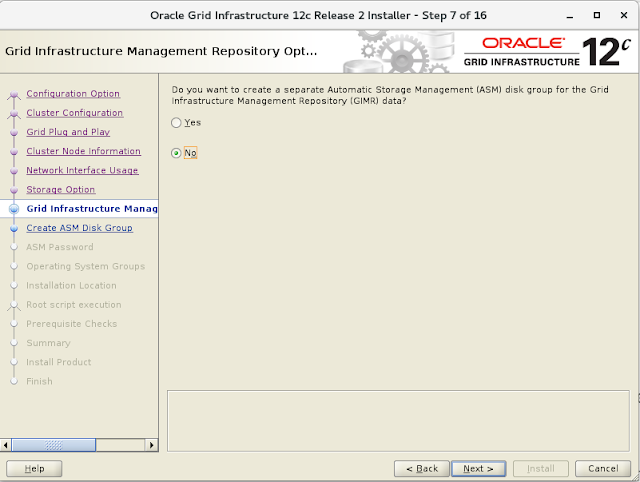





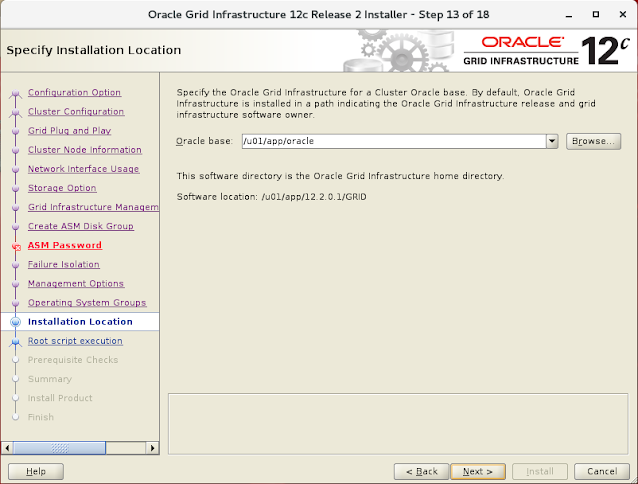







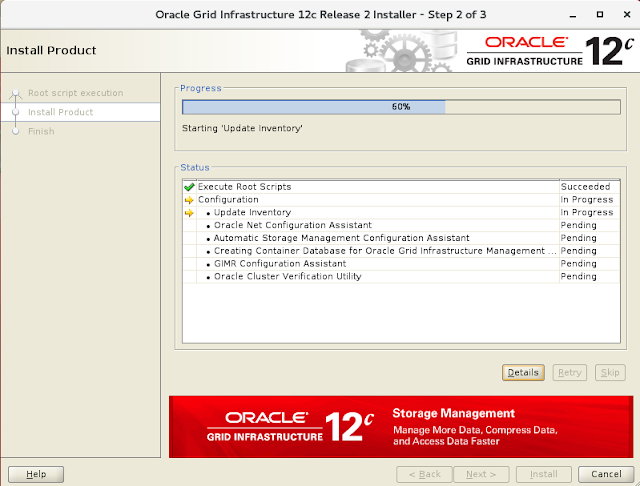















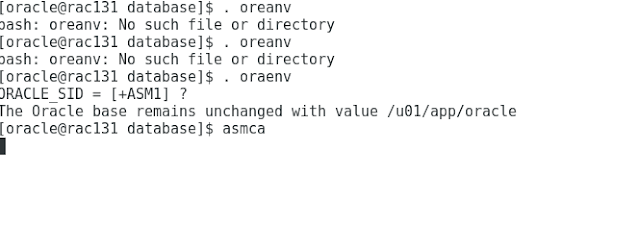





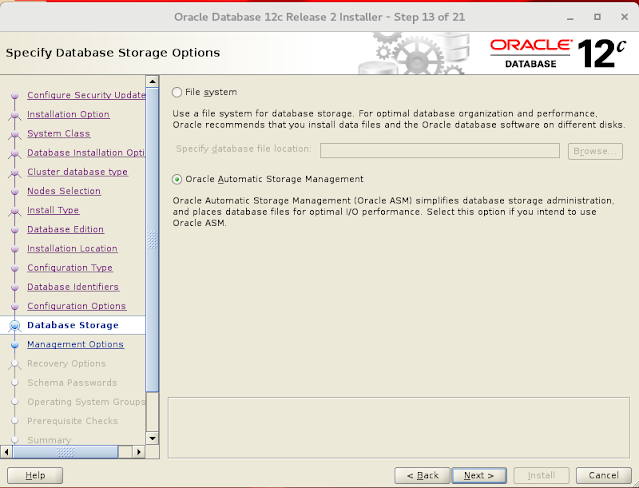




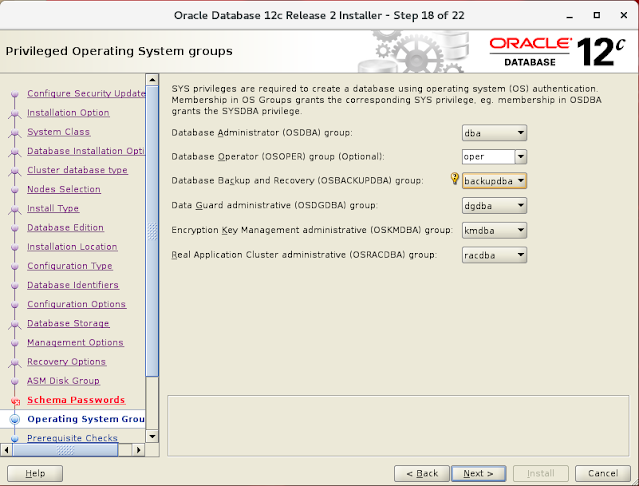





No comments:
Post a Comment